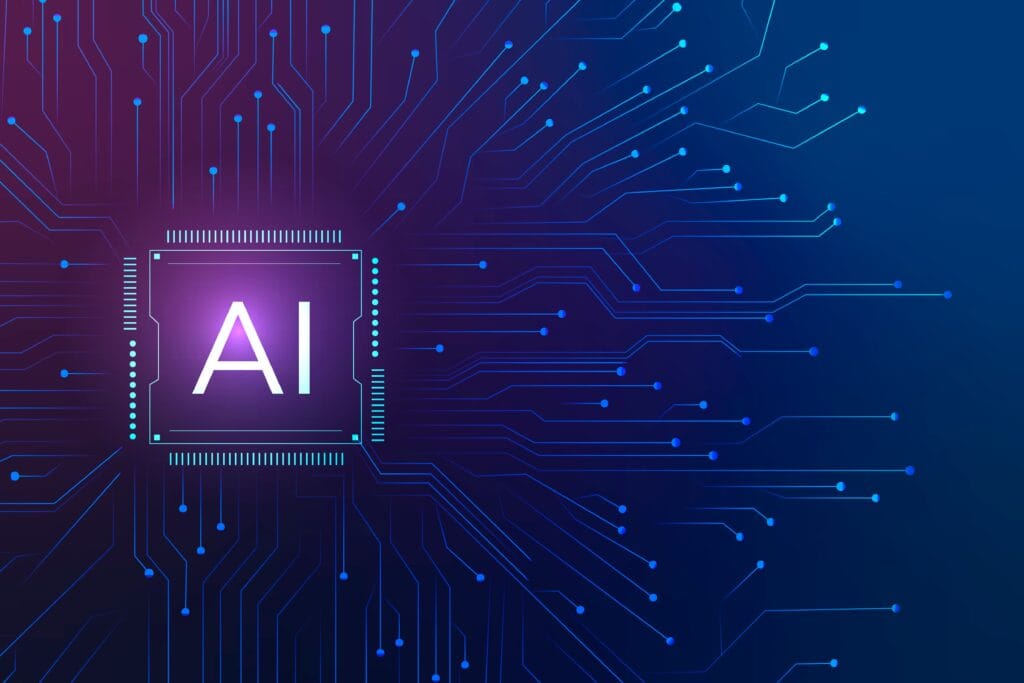Introduction: Why Python Is the King of Everyday Automation
In today’s fast-paced digital era, manual repetition is the enemy of creativity and productivity. Python, with its plain-English syntax and robust ecosystem, makes it possible—even easy—for anyone to automate daily digital chores. Whether you’re a developer, a DIY enthusiast, or a tech-savvy professional, learning how to use Python to automate your everyday tasks will save you time, minimize errors, and boost your efficiency.
This comprehensive, hands-on guide walks you through practical, real-world Python automation—from file renaming to web scraping, email automation, report generation, and beyond.
- Introduction: Why Python Is the King of Everyday Automation
- What Makes Python Perfect for Daily Automation?
- Getting Started: Setting Up Your Python Automation Toolkit
- 1. Install Python and a Code Editor
- 2. Essential Libraries for DIY Automation
- Step-by-Step Process: How to Automate Any Task with Python
- 1. Define the Task Clearly
- 2. Break the Task Into Smaller Steps
- 3. Research and Select the Right Libraries
- 4. Write and Test Your Script
- 5. Schedule Your Automation
- Practical DIY Python Automation Examples
- 1. Rename and Organize Files Automatically
- 2. Scrape and Collect Web Data with Python
- 4. Generate and Email Daily Reports from Data
- 5. Move, Sort, or Backup Files Automatically
- 6. Automate Filling Online Forms (with Selenium)
- 7. Desktop Automation: Repeat Mouse/Keyboard Actions
- Pro Tips for DIY Python Automation Success
- Where Python Automation Shines in Web Development & DIY Tech
- Conclusion: Start Automating Today with Python
What Makes Python Perfect for Daily Automation?
Python’s strengths for automation include:
- Simple, readable code (even for non-developers!)
- Massive library support for almost any automation scenario
- Cross-platform compatibility (Windows, Mac, Linux)
- Active, welcoming community
Python automation transforms boring, repetitive tasks into single-click workflows, freeing up your schedule for more impactful projects.
Getting Started: Setting Up Your Python Automation Toolkit
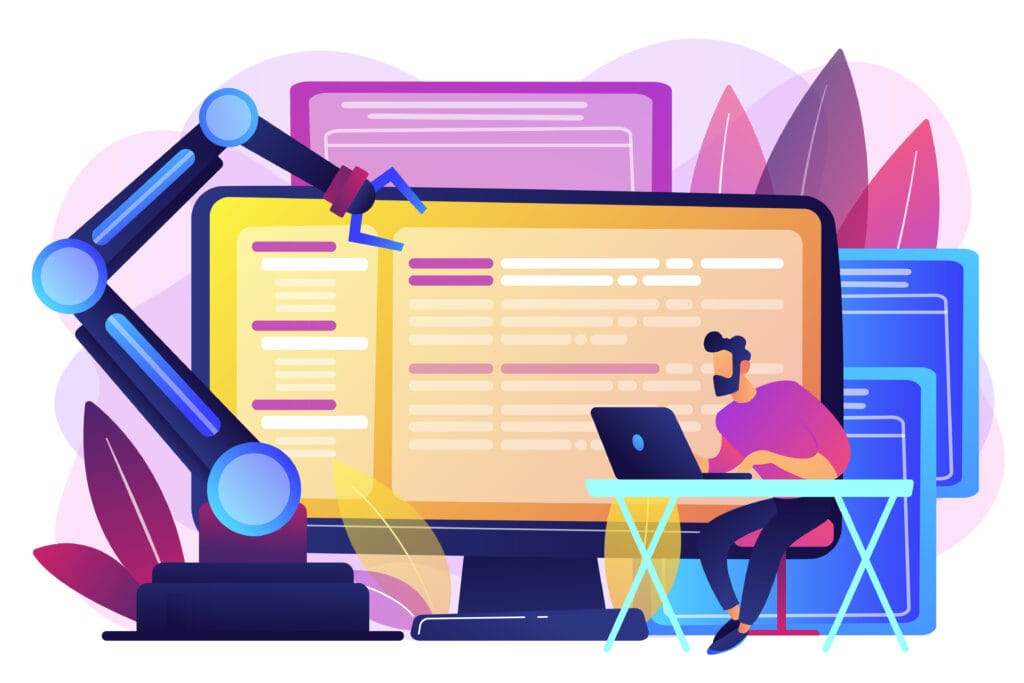
1. Install Python and a Code Editor
- Official Download: python.org/downloads
- Recommended editors: VS Code, PyCharm, or even IDLE (comes with Python)
2. Essential Libraries for DIY Automation
- os & shutil (file management)
- requests, beautifulsoup4 (web scraping)
- smtplib, email (automate emails)
- pandas, openpyxl, csv (work with spreadsheets)
- pyautogui (desktop automation)
- selenium (web browser automation)
Install new libraries using:
pip install requests beautifulsoup4 pandas selenium pyautogui openpyxl
Step-by-Step Process: How to Automate Any Task with Python
1. Define the Task Clearly
Write down exactly what frustrates you or what you’d like to automate (e.g., “sort my downloads,” “email my daily report”).
2. Break the Task Into Smaller Steps
Example: “Email my daily report” = (1) gather data, (2) write file, (3) send email.
3. Research and Select the Right Libraries
For every step, there is a perfect tool in Python’s ecosystem.
4. Write and Test Your Script
Start simple, test with sample data, and expand your script as you gain confidence.
5. Schedule Your Automation
On Windows, use Task Scheduler; on Mac/Linux, use cron or third-party tools.
Practical DIY Python Automation Examples
1. Rename and Organize Files Automatically
Refer this python code given below:
import os
folder = ‘C:/Users/YourName/Downloads’
for count, filename in enumerate(os.listdir(folder)):
if filename.endswith(‘.jpg’):
src = f”{folder}/{filename}”
dst = f”{folder}/photo_{count}.jpg”
os.rename(src, dst)
print(“Renaming complete!”)
To understand python more deeply you may visit our blog article on python for beginner’s —Click here to read more
2. Scrape and Collect Web Data with Python
Refer this python code given below:
import requests
from bs4 import BeautifulSoup
url = ‘https://news.ycombinator.com/’
response = requests.get(url)
soup = BeautifulSoup(response.text, ‘html.parser’)
titles = [tag.get_text() for tag in soup.find_all(‘a’, class_=’storylink’)]
for title in titles:
print(title)
3. Automate Sending Emails (with or without Attachments)
Refer this python code given below:
import smtplib
from email.message import EmailMessage
msg = EmailMessage()
msg[‘Subject’] = ‘Daily Report’
msg[‘From’] = ‘[email protected]’
msg[‘To’] = ‘[email protected]’
msg.set_content(‘This is your daily summary!’)
with smtplib.SMTP_SSL(‘smtp.gmail.com’, 465) as smtp:
smtp.login(‘[email protected]’, ‘your_password’)
smtp.send_message(msg)
print(“Email sent!”)
4. Generate and Email Daily Reports from Data
Refer this python code given below:
import pandas as pd
data = {‘Name’: [‘Alice’, ‘Bob’], ‘Sales’: [1000, 1500]}
df = pd.DataFrame(data)
df.to_csv(‘daily_report.csv’, index=False)
print(“Report generated!”)
5. Move, Sort, or Backup Files Automatically
Refer this python code given below:
import shutil
import os
source = r’C:\Users\YourName\Documents’
backup = r’C:\Users\YourName\Backup’
for filename in os.listdir(source):
if filename.endswith(‘.docx’):
shutil.move(os.path.join(source, filename), backup)
print(“Backup done!”)
6. Automate Filling Online Forms (with Selenium)
Refer this python code given below:
from selenium import webdriver
driver = webdriver.Chrome()
driver.get(“https://example.com/form”)
driver.find_element(‘name’, ‘username’).send_keys(“your_username”)
driver.find_element(‘name’, ’email’).send_keys(“[email protected]”)
driver.find_element(‘name’, ‘submit’).click()
print(“Form submitted!”)
driver.quit()
7. Desktop Automation: Repeat Mouse/Keyboard Actions
Refer this python code given below:
import pyautogui
pyautogui.moveTo(100, 200)
pyautogui.click()
pyautogui.typewrite(“Automating tasks is easy with Python!”, interval=0.1)
Pro Tips for DIY Python Automation Success
- Always test with backup data to prevent data loss.
- Use try/except blocks for error handling, especially when automating the web.
- Document your scripts so you (and others) can reuse and improve them later.
- Join Python communities online for ideas, troubleshooting, and sharing scripts. Try Automate the Boring Stuff
- as a starting point for inspiration.
Where Python Automation Shines in Web Development & DIY Tech
Python powers workflow automation, web scraping, content generation, data visualization, and API integration for web development. For DIY web developers, Python’s simplicity enables you to:
- Pull latest blog stats from Google Analytics
- Auto-publish drafts or repurpose social media content
- Monitor website uptime and receive instant alerts
- Batch-create SEO-optimized meta descriptions or page titles
- Automate repetitive DevOps and deployment tasks
Conclusion: Start Automating Today with Python
Mastering Python automation means reclaiming your time for work that matters. Whether it’s sending project reminders, batch-renaming files, grabbing data off the web, or optimizing your blog workflow, Python turns repetitive chores into single-click magic.
Ready to start?
- Begin with small, “annoying” everyday tasks
- Grow your toolkit with Python’s rich library ecosystem
- Explore official docs, learn from DIY communities, and build your own scripts
- Scale up to automate your web, business, or creative workflow
Still if you are having trouble while working with these steps mentioned above soon we are coming with our official channel with practical step-by step live learnings keep following diylearn2code.com for daily updates and new blog.