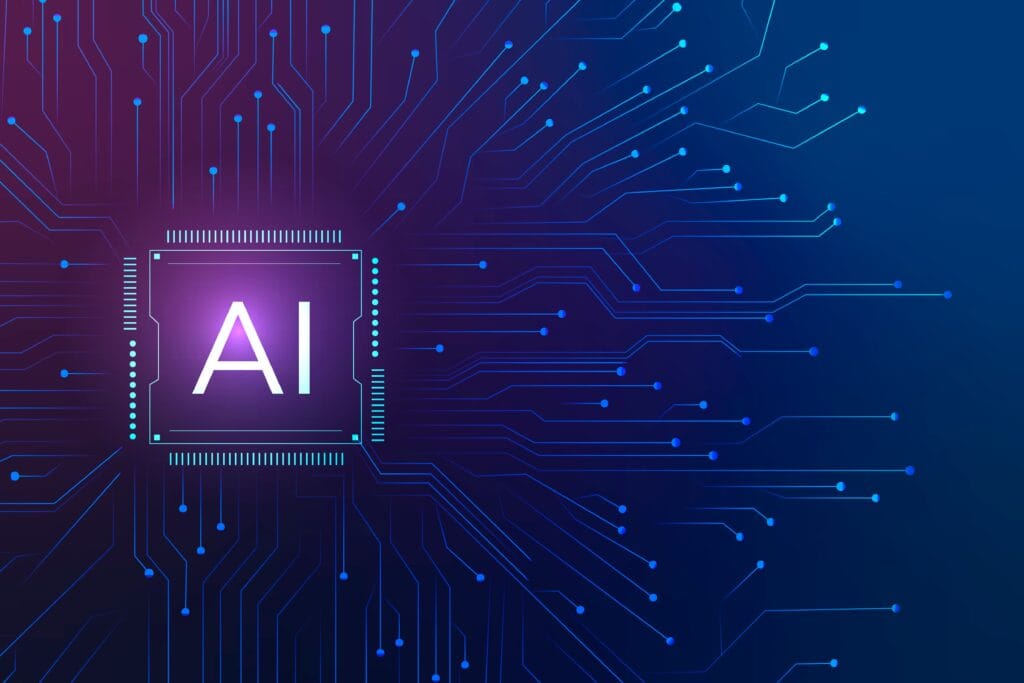Introduction: Why Learning the Essential Ingredients of AI Matters
Artificial Intelligence (AI) is no longer a futuristic concept—it’s already here, powering everything from your smartphone assistant to self-driving cars and smart recommendations on Netflix. But before you can jump into exciting DIY AI projects, it’s crucial to understand the basic ingredients that make AI work.
- Introduction: Why Learning the Essential Ingredients of AI Matters
- 1. Data → The Fuel That Powers AI
- 2. Algorithms → The Recipes That Teach AI
- 3. Programming (Python) → The Universal Language of AI
- 4. Tools & Libraries → The AI Developer’s Toolbox
- 5. Hardware → Where AI Comes to Life
- Connecting the Dots: How These Essential Ingredients of AI work Together
- DIY Activity: Build a Mini AI Project
- Conclusion: Your Next Step in DIY AI Learning

Think of AI as a recipe: without the right ingredients and clear instructions, the dish simply won’t come together. In this blog (continuing from our previous AI learning series), we’ll explore the core elements of AI in simple, human terms, so even if you’re a beginner or a non-tech enthusiast, you’ll gain clarity on how it all fits together.
We’ll cover:
- Data → The fuel for every AI system.
- Algorithms → The recipes that turn raw data into intelligence.
- Programming (Python) → The language chefs (developers) use to prepare the dish.
- Tools & Libraries → The kitchen appliances that speed up the cooking process.
- Hardware → The platform where the dish is finally served.
By the end, you’ll not only understand AI better but also have a small DIY activity to try out—so you can take your first hands-on step into this exciting world.
1. Data → The Fuel That Powers AI
AI systems thrive on data. Without it, they cannot learn, predict, or improve.
Imagine you’re teaching a child to recognize cats and dogs. You wouldn’t just describe them—you’d show thousands of pictures of cats and dogs. Similarly, AI learns patterns from examples.
Types of Data in AI:
- Structured Data → Numbers, tables, or spreadsheets. Example: Customer sales data.
- Unstructured Data → Images, videos, emails, or social media posts. Example: Instagram photos.
- Text Data → News articles, product reviews, or chatbot conversations.
👉 Example: Netflix uses your watch history (data) to recommend the next movie.
Why it matters for beginners: If you want to build a DIY AI project, start by collecting and cleaning data. Even a small dataset (say, 50 pictures of fruits) can be enough to train a simple model.
🔗 You can revisit our earlier blog on DIY Artificial Intelligence Projects for a step-by-step beginner-friendly dataset practice.
2. Algorithms → The Recipes That Teach AI
Once you have the data, you need a method (recipe) to make sense of it. That’s where algorithms come in.
Algorithms are like instructions for cooking:
- Decision Trees → A series of yes/no questions (Is it furry? Does it bark?).
- Neural Networks → Inspired by the human brain, great for image and speech recognition.
- Clustering → Grouping similar data without labels (like sorting coins by size).
👉 Example: Spam filters in Gmail use algorithms to separate “important emails” from “junk.”
For beginners: You don’t need to dive into math-heavy formulas right away. Many frameworks today (like Scikit-learn) allow you to use algorithms with just a few lines of code.
💡 DIY Task: Take a CSV file of your monthly expenses, and use a decision tree model in Python to categorize spending habits.
3. Programming (Python) → The Universal Language of AI
If algorithms are recipes, Python is the chef’s language.
Why Python?
- Simple, readable syntax (great for beginners).
- Huge community support.
- Endless AI libraries (TensorFlow, PyTorch, Pandas, NumPy).
👉 Example: With just a few lines of Python, you can train a model to recognize handwritten digits.
For DIY learners: Do-it-Yourself here
Open your computer, install Python, and run this tiny code snippet:
# DIY: Your First AI-Powered Hello World
from sklearn.datasets import load_digits
from sklearn.model_selection import train_test_split
from sklearn.linear_model import LogisticRegression
digits = load_digits()
X_train, X_test, y_train, y_test = train_test_split(digits.data, digits.target, test_size=0.2)
model = LogisticRegression(max_iter=5000)
model.fit(X_train, y_train)
print(“Accuracy:”, model.score(X_test, y_test))
In less than 10 lines, you’ve trained your first AI model!
🔗 If you’re curious, check our previous Python-focused blog: DIY Python Learning Path 2025.
4. Tools & Libraries → The AI Developer’s Toolbox
Imagine cooking without a blender or oven. Possible? Yes. Efficient? Not really. That’s why AI developers use tools and libraries to save time.
Must-Know AI Libraries:
- TensorFlow → Great for building deep learning models.
- PyTorch → Developer-friendly, flexible, and widely used in research.
- Scikit-learn → Beginner-friendly for small projects.
- Keras → High-level wrapper making TensorFlow easier to use.
👉 Example: Image recognition apps like Google Lens use TensorFlow behind the scenes.
For beginners:
Start small. Use Scikit-learn for your first classification project. Later, experiment with TensorFlow or PyTorch.
🔗 Visit TensorFlow Official Site or PyTorch Official Site to explore tutorials.
5. Hardware → Where AI Comes to Life
AI isn’t just software—it also needs the right hardware to run.
Levels of Hardware for AI:
- Basic Laptops/PCs → Great for learning Python and Scikit-learn.
- GPUs (Graphics Processing Units) → Essential for training large neural networks.
- Raspberry Pi / Arduino → Perfect for DIY robotics + AI integration.
👉 Example: You can connect a Raspberry Pi to a camera and build your own “smart surveillance system” at home.
💡 DIY Idea: Take a Raspberry Pi, attach a USB webcam, and write a simple Python script using OpenCV to detect faces.
Connecting the Dots: How These Essential Ingredients of AI work Together
Let’s revisit the cooking analogy:
- Data = raw vegetables
- Algorithm = recipe instructions
- Python = chef’s language
- Libraries = kitchen tools
- Hardware = the dining table where it all comes together
👉 Real-world example: Self-driving cars.
- Collect data from cameras and sensors.
- Use algorithms (like deep learning) to process that data.
- Write models in Python.
- Train them using TensorFlow or PyTorch.
- Deploy them on powerful hardware with GPUs.
DIY Activity: Build a Mini AI Project
Here’s a simple task you can try right away:
AI Fruit Classifier
- Collect 20 images each of apples, bananas, and oranges.
- Use Python + Scikit-learn to train a basic classifier.
- Test your model by showing it a new image.
This project teaches you how data, algorithms, programming, tools, and hardware come together—and it’s a great first step before moving to advanced AI.
Conclusion: Your Next Step in DIY AI Learning
Now that you understand the essential ingredients of AI, you’re ready to take your journey further. Remember, AI is not magic—it’s a combination of clear steps, tools, and lots of practice.
The exciting part? You can start with just your laptop, some free libraries, and curiosity.
🔗 Don’t forget to revisit our earlier articles on DIY Artificial Intelligence and Python for Beginners to strengthen your foundation.
Stay tuned for our next AI blog, where we’ll take these ingredients and show you how to cook up real-world DIY AI applications at home in 2025. 🚀