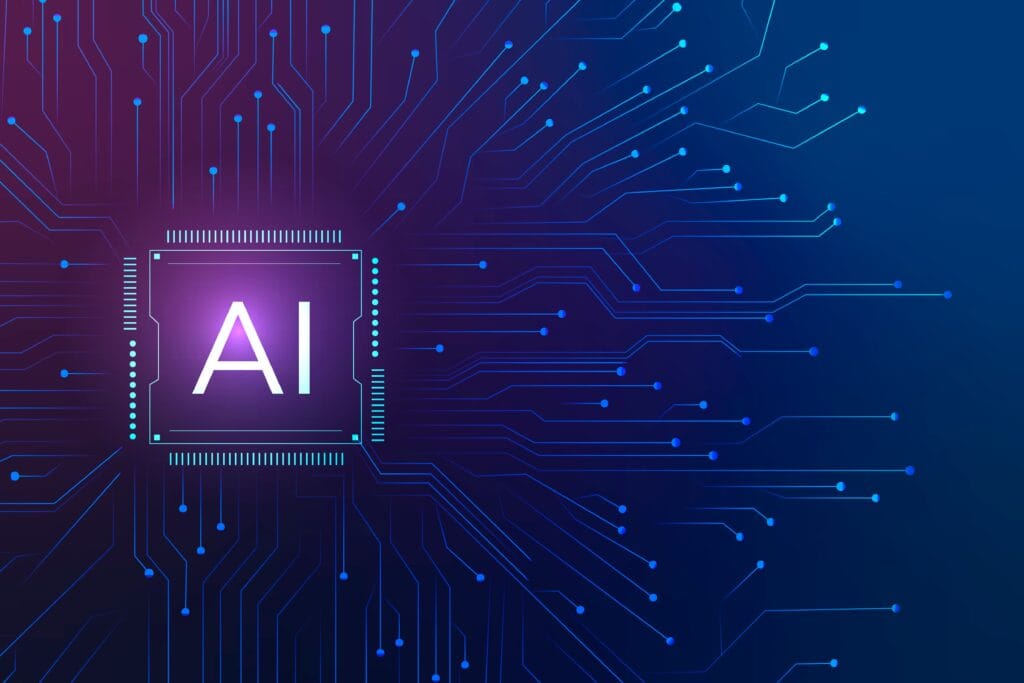Introduction: Why Web Development Now Needs AI Skills
In 2025, web development isn’t just about HTML, CSS, and JavaScript anymore. Today, smart websites powered by Artificial Intelligence (AI) provide personalized experiences, predictive interfaces, and automated functionalities that intermediate web developers need to understand and implement. This DIY guide empowers you to take your web development skills to the next level by integrating AI concepts and tools into your projects—enhancing your apps and preparing you for the future of the web.
- Introduction: Why Web Development Now Needs AI Skills
- 1. Understanding the Role of AI in Modern Web Development
- 2. Essential AI Tools and Libraries for Web Developers
- 3. Step-by-Step DIY: Creating an AI-Powered Chatbot for Your Website
- Step 1: Setup Your Environment
- Step 2: Build the Frontend Interface
- Step 3: Connect Frontend to Backend AI API
- Step 4: Implement Continuous Learning
- 4. Enhancing User Experience with Predictive AI
- 5. Backend Automation: Streamlining Development with AI
- 6. Making Your AI-Enhanced Web App Accessible and Inclusive
- 7. Real-World Use Cases: Inspiration for Your Next Project
- 8. Best Practices for SEO and Performance in AI-Driven Websites
- 9. Continuous Learning Path: From Intermediate to Advanced Web Developer
- Conclusion
1. Understanding the Role of AI in Modern Web Development
AI is revolutionizing the way websites interact with users by enabling features like chatbots, content personalization, voice search, and intelligent UI adjustments. As an intermediate developer, grasping AI’s influence on both frontend and backend development opens new pathways for innovation.
- Frontend AI Enhancements: Smart UI/UX design that adapts based on user behavior, accessibility improvements, and predictive interactions.
- Backend AI Integration: Intelligent data processing, automation of repetitive tasks, and powerful APIs fueling dynamic content.
This blend of AI and web development enhances user satisfaction and streamlines developers’ workflows.
2. Essential AI Tools and Libraries for Web Developers
To start DIY AI-powered web projects, familiarize yourself with essential tools:
- TensorFlow.js: Build and run machine learning models right in the browser using JavaScript.
- Python AI Libraries: TensorFlow, PyTorch, and scikit-learn support backend AI programming, often through Python frameworks like Django or Flask.
- AI APIs: Services like Google Cloud AI, IBM Watson, and OpenAI provide ready-made AI capabilities such as language translation, sentiment analysis, and chatbots.
By combining these resources, you can create intelligent web applications without building AI models from scratch.
3. Step-by-Step DIY: Creating an AI-Powered Chatbot for Your Website
One of the most impactful DIY projects for intermediate developers is building a chatbot that interacts with users intelligently.
Step 1: Setup Your Environment
- Use Node.js and Express for the backend.
- Choose a chatbot AI API (like OpenAI’s GPT models or Dialogflow).
Step 2: Build the Frontend Interface
- Create a chat widget with HTML, CSS, and JavaScript.
- Ensure a responsive design for seamless mobile and desktop use.
Step 3: Connect Frontend to Backend AI API
- Build RESTful APIs that send user queries to the AI service.
- Receive and display AI-generated responses in real time.
Step 4: Implement Continuous Learning
- Log user interactions and feedback.
- Use data analytics to improve your chatbot’s responses incrementally.
This project strengthens your grasp on AI integration and enhances your portfolio with practical skills.

4. Enhancing User Experience with Predictive AI
Predictive AI analyzes past user behavior to anticipate needs—displaying recommended products, articles, or navigation shortcuts. Here’s how you can implement predictive features:
- Use JavaScript libraries like Brain.js for lightweight, in-browser machine learning.
- Process and analyze user data via Python backend services running machine learning models.
- Update frontend elements dynamically based on predictions.
This DIY approach sharpens your understanding of AI’s role in creating engaging and personalized user experiences.
5. Backend Automation: Streamlining Development with AI
AI isn’t just about user-facing features. It can automate backend tasks such as:
- Data validation and cleaning.
- Error detection and corrections in code with AI-assisted IDEs.
- Automating user management through AI-powered authentication tools.
Incorporating these ensures your web applications are robust, secure, and efficient while allowing you to focus on creative development.
6. Making Your AI-Enhanced Web App Accessible and Inclusive
AI can boost web accessibility by automatically detecting and fixing issues related to color contrast, alternative text for images, screen reader navigation, and voice commands.
- Integrate AI-powered accessibility checkers into your development pipeline.
- Use automated solutions to generate alt text and captions.
- Cater to diverse users by implementing natural language processing (NLP) for voice interfaces.
This practice aligns with global web standards while expanding your app’s reach.
7. Real-World Use Cases: Inspiration for Your Next Project
Consider these AI-powered web projects to deepen your skills:
- Personalized E-commerce Platform: AI-driven recommendations and chat support.
- Smart Content Management Systems: Automate tagging, SEO optimization, and content suggestions.
- Real-time Data Dashboards: Connect robotic sensors or IoT devices streaming data, processed with AI for visual insights.
These projects often rely on Python for backend AI processing, reinforcing your ability to interrelate AI, robotics data, and web development.
8. Best Practices for SEO and Performance in AI-Driven Websites
SEO remains crucial for visibility, especially with AI-enhanced content generation and dynamic pages:
- Use server-side rendering (SSR) where possible to ensure search engines index your pages.
- Implement structured data and schema markup to highlight AI features.
- Optimize load speed by lazy-loading AI models and content.
- Employ semantic HTML and accessible markup.
These practices improve your website’s reach and AdSense potential.
9. Continuous Learning Path: From Intermediate to Advanced Web Developer
The tech trinity of AI, Python, and web development invites lifelong learning:
- Experiment with AI frameworks and libraries regularly.
- Build open-source projects blending robotics data and web interfaces.
- Join tech communities for feedback and collaboration.
- Follow current trends in Web 4.0, focusing on intelligent user interfaces and edge AI computing.
Staying curious and proactive ensures your skills remain relevant and impactful.
Conclusion
Incorporating AI into your web development projects transforms your capabilities as an intermediate developer, creating smarter, more adaptive, and user-centric websites. This DIY guide lays a practical and comprehensive roadmap—integrating AI tools, backend automation, predictive features, and accessibility improvements—keeping you ahead in the evolving web landscape. Start applying these strategies today, and lead the wave of AI-powered development