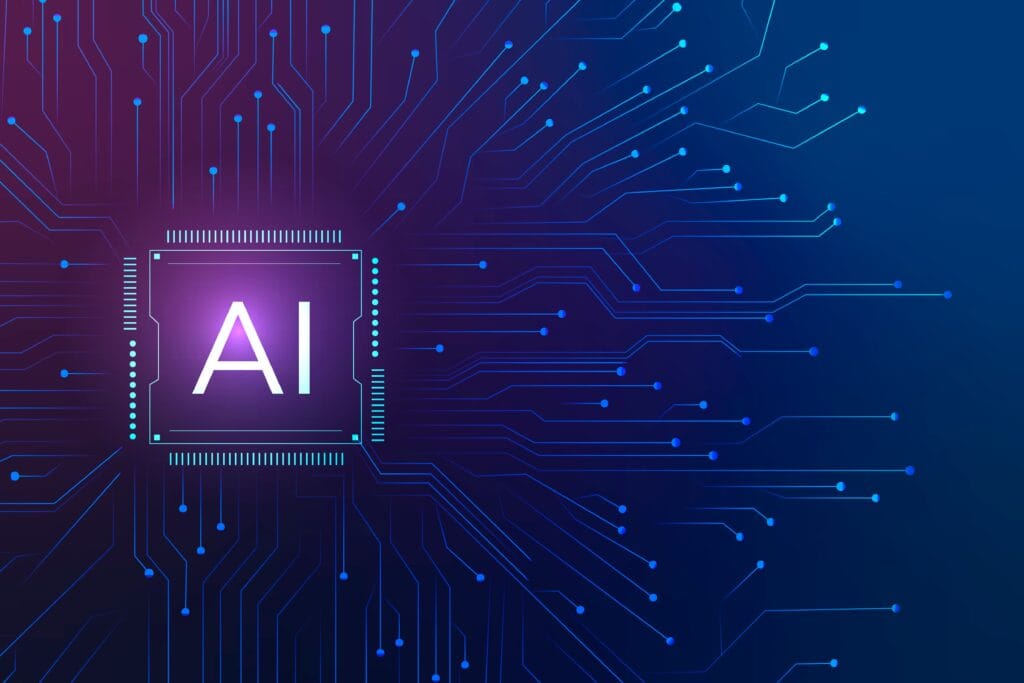Introduction: Why Python Coding Is the Heart of Every Intelligent System
Python is not just another programming language — it’s a way of thinking.
Whether you’re building an AI model, writing a robotics control script, or automating a simple daily task, Python gives you the clarity, flexibility, and simplicity needed to make complex ideas work in reality.
If you’ve read our previous blog If you’re new to Python, start with our foundational guide on mastering Python syntax and AI roadmap, you already know how Python forms the foundation of modern AI and robotics.
Today, let’s go one level deeper — learning how to actually write, run, and understand Python code from scratch, and then use that knowledge to create your first smart automation project.
- Introduction: Why Python Coding Is the Heart of Every Intelligent System
- Step 1: Setting Up Your Python Environment
- Step 2: Understanding Python Code Basics
- Step 3: Variables and Data Types — The Building Blocks of Logic
- Step 4: Control Flow — Making Decisions with if, elif, and else
- Step 5: Loops — Teaching Your Code to Repeat Tasks
- Step 6: Functions — Writing Reusable Code Blocks
- Step 7: Functions with Return Values
- Step 8: Building Your First Smart Automation Program
- Step 9: Running and Testing the Program
- Step 10: Expanding Your Project — Make It Smarter
- Key Takeaways
- Step 11: Practice Tasks
- Conclusion: You’ve Just Built the Foundation of AI Programming
Step 1: Setting Up Your Python Environment
To begin coding, you can use any of the following tools:
- Google Colab — requires no installation, just open colab.research.google.com.
- Jupyter Notebook — great for step-by-step coding and testing.
- VS Code or PyCharm — for developers who prefer a full IDE.
Once you’re ready, create a new file called:
smart_automation.py
or simply open a new notebook cell in Colab and start coding along.
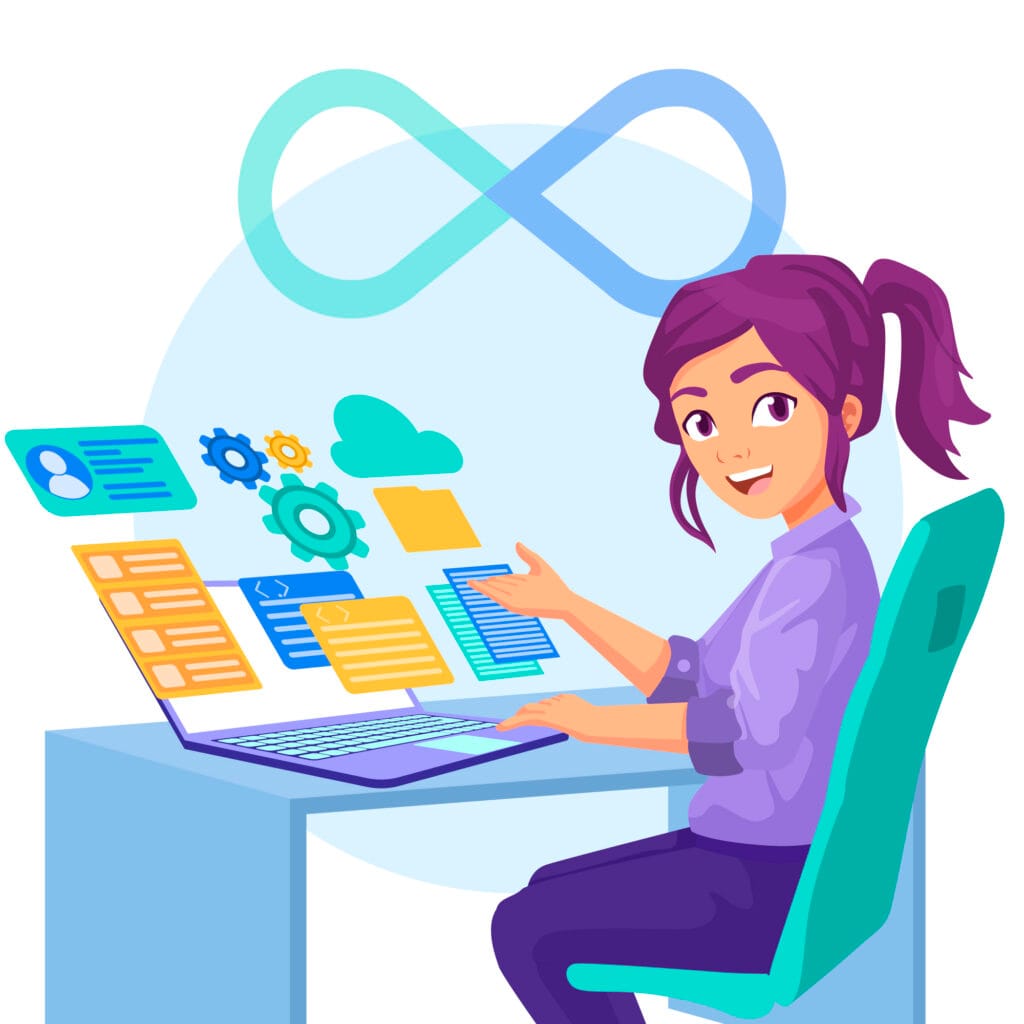
Step 2: Understanding Python Code Basics
Let’s start with a simple line of code that prints something:
print(“Welcome to your Python learning journey!”)
This single command does three important things:
- It calls the print() function, which outputs text to the screen.
- It uses quotation marks (“”) to define a string.
- It shows Python’s clean syntax — no semicolons, no extra formatting.
Try changing the message and re-running it.
Congratulations — you’ve written your first Python program! 🎉
Step 3: Variables and Data Types — The Building Blocks of Logic
A variable stores data — think of it like a labeled box that holds information.
name = “Aradhya”
age = 30
is_coder = True
Here we have:
- name → String (text)
- age → Integer (number)
- is_coder → Boolean (True/False)
You can print them easily:
print(“My name is”, name, “and I am”, age, “years old.”)
Python automatically understands what type of data each variable holds — this feature is called dynamic typing.
Step 4: Control Flow — Making Decisions with if, elif, and else
AI is about making decisions.
In Python, we use control flow statements to define logic.
Example:
temperature = 25
if temperature > 30:
print(“It’s a hot day!”)
elif temperature < 10:
print(“It’s too cold!”)
else:
print(“The weather is pleasant.”)
Python reads code top to bottom, executing only the first true condition.
💡 Tip: Use indentation (4 spaces) carefully — it defines code blocks in Python!
Step 5: Loops — Teaching Your Code to Repeat Tasks
Loops are how Python automates repetitive actions — a crucial skill for robotics and AI.
The for Loop Example:
for i in range(5):
print(“Iteration number:”, i)
This will print numbers 0 to 4.
The while Loop Example:
count = 0
while count < 3:
print(“Count is:”, count)
count += 1
It keeps running until the condition becomes false.
Step 6: Functions — Writing Reusable Code Blocks
A function is a named block of code that performs a specific task.
It makes your code organized, readable, and reusable — the essence of smart programming.
Example:
def greet_user(name):
print(f”Hello, {name}! Welcome to Python learning.”)
greet_user(“Aradhya”)
Here’s what’s happening:
- def defines a function.
- name is a parameter — input given to the function.
- print() is the action performed.
- The function is called using its name later.
💡 You can reuse this function anywhere in your program!
Step 7: Functions with Return Values
Functions can return data using the return keyword.
Example:
def add_numbers(a, b):
result = a + b
return result
sum_result = add_numbers(10, 20)
print(“The sum is:”, sum_result)
This concept of input → process → output is what powers AI algorithms too.
Step 8: Building Your First Smart Automation Program
Now let’s bring everything together.
We’ll build a “Smart Task Automation Program” that can perform simple tasks automatically based on user choice.
This small project will teach you decision-making, functions, and logic flow, all in one.
🔧 Full Python Code:
# Smart Task Automation Program
# Run this code in Google Colab, Jupyter, or any Python IDE
def greet():
print(“Hello there! I’m your smart Python assistant “)
def calculator():
print(“Let’s calculate something!”)
a = float(input(“Enter first number: “))
b = float(input(“Enter second number: “))
operation = input(“Choose operation (+, -, *, /): “)
if operation == ‘+’:
print(“Result:”, a + b)
elif operation == ‘-‘:
print(“Result:”, a – b)
elif operation == ‘*’:
print(“Result:”, a * b)
elif operation == ‘/’:
if b != 0:
print(“Result:”, a / b)
else:
print(“Error: Division by zero is not allowed!”)
else:
print(“Invalid operation!”)
def reminder():
task = input(“Enter your task: “)
time = input(“When should I remind you? “)
print(f”Task ‘{task}’ has been scheduled at {time}. (Simulation Mode)”)
def main():
greet()
while True:
print(“\n— Smart Automation Menu —“)
print(“1. Calculator”)
print(“2. Set Reminder”)
print(“3. Exit”)
choice = input(“Enter your choice (1/2/3): “)
if choice == ‘1’:
calculator()
elif choice == ‘2’:
reminder()
elif choice == ‘3’:
print(“Goodbye! Have a productive day! “)
break
else:
print(“Invalid choice! Try again.”)
# Run the program
main()
Explanation:
- greet() welcomes the user — making your program interactive.
- calculator() performs mathematical operations using input and conditions.
- reminder() simulates setting a reminder (you can later link it with AI speech or scheduling).
- main() controls the menu and loop — making your script behave like real software.
Step 9: Running and Testing the Program
Run the code cell in Colab or Jupyter, and try choosing different menu options.
Notice how:
- Loops control the program’s flow,
- Functions handle tasks modularly,
- Conditions decide what happens next.
You’ve just built your first real, interactive Python automation tool — the foundation of future AI bots!
Step 10: Expanding Your Project — Make It Smarter
Once you understand the core, you can extend your program with AI and data features.
For example:
- Add speech input/output using pyttsx3 or speech_recognition.
- Save reminders in a JSON file or database.
- Build a GUI interface using tkinter or streamlit.
- Integrate with sensors or IoT devices later for robotics use.
Key Takeaways
| Concept | Meaning | Example |
| Variables | Store data | x = 10 |
| Conditions | Make decisions | if age > 18: |
| Loops | Repeat tasks | for i in range(5): |
| Functions | Reusable logic | def greet(): |
| Input/Output | User interaction | input() & print() |
| Modular Design | Organized code | main() controlling flow |
Step 11: Practice Tasks
- Modify the calculator to handle power (^) and square root (√) operations.
- Add a “To-Do List” feature using lists.
- Make a function that greets users differently based on the time of day.
These exercises will solidify your logic and prepare you for the next blog, where we’ll dive into data structures, lists, tuples, and dictionaries — the real backbone of data-driven AI systems.
Conclusion: You’ve Just Built the Foundation of AI Programming
What you did today may look simple, but it’s incredibly powerful.
Every AI, every robot, and every intelligent system starts with these exact principles —
logic, structure, and modular design.
By mastering Python’s core programming fundamentals, you’ve opened the door to AI automation, robotics simulation, and intelligent system design.
Your next step: learn data structures and algorithms in Python to make your automation smarter, scalable, and data-aware.
Stay tuned for the next part of this series —
“From Data to Intelligence: Mastering Python Data Structures for AI and Robotics.”