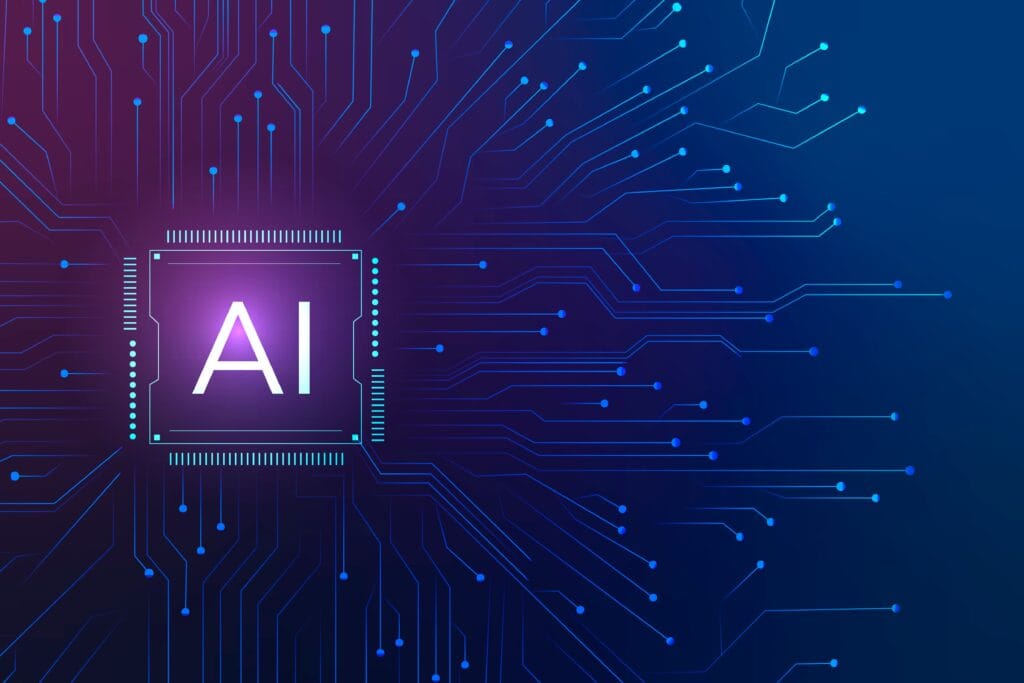Introduction: Python Syntax Is the Secret to Its Power
Python has become the world’s most powerful and versatile programming language, loved by developers, researchers, and AI engineers alike. Its simplicity, readability, and vast ecosystem make it the first choice for building Artificial Intelligence (AI), Data Science, and Robotics applications.
But to truly master Python, you must move beyond basic syntax and learn how to structure your code, use libraries efficiently, and think like a developer. In this guide, you’ll discover a complete roadmap—from beginner to AI professional—with deep explanations of syntax, coding style, libraries, frameworks, and AI integration
- Introduction: Python Syntax Is the Secret to Its Power
- 1. Why Python Is the Foundation for AI and Modern Technology
- 2. Understanding Python Syntax and Structure
- 3. Python Programming Structure: From Script to Project
- 4. Python’s Learning Roadmap: From Beginner to AI Master
- 5. Python for Web and AI Integration
- 6. Advanced Python Concepts for Real-World AI Projects
- 7. How to Practice and Build Confidence
- 8. Future of Python in AI
- Conclusion: Your Journey to Master Python for AI
1. Why Python Is the Foundation for AI and Modern Technology
Python is the engine that drives AI and automation. It is used in machine learning, data analytics, deep learning, web development, robotics, and even IoT projects. Its vast libraries like NumPy, Pandas, TensorFlow, PyTorch, and Scikit-learn empower developers to handle everything from basic data analysis to neural network design.
Key Benefits of Python for AI and Automation:
- Readable and beginner-friendly syntax
- Extensive AI & ML libraries
- Cross-platform compatibility
- Strong community and open-source support
- Integration with C/C++ and cloud systems
In short, Python bridges the gap between human logic and machine intelligence—making it the perfect starting point for your AI journey.

2. Understanding Python Syntax and Structure
Python’s syntax is its greatest strength. It is clean, English-like, and free from unnecessary complexity.
a. Basic Syntax
A simple “Hello, World!” in Python looks like this:
print(“Hello, World!”)
That’s all you need—no semicolons, no curly braces. Python uses indentation (spaces or tabs) to define code blocks instead of {} brackets.
b. Variables and Data Types
Python doesn’t require you to declare variable types. It automatically detects them.
name = “Aradhya”
age = 30
height = 5.9
is_coder = True
Supported data types include:
- int, float, str, bool, list, tuple, dict, and set.
c. Control Flow
Control flow decides how your program runs:
if age > 18:
print(“Adult”)
else:
print(“Minor”)
Loops:
for i in range(5):
print(i)
d. Functions
Functions make your code reusable and clean.
def greet(name):
return f”Hello, {name}!”
e. Classes and Objects
Python is object-oriented, enabling modular and scalable design.
class Robot:
def __init__(self, name):
self.name = name
def speak(self):
print(f”Hi, I am {self.name}, your robotic assistant!”)
bot = Robot(“RoboAI”)
bot.speak()
This is where AI-based logic can later be embedded — giving life to objects that think and respond.
3. Python Programming Structure: From Script to Project
Beginners often start with single-file scripts, but professionals must follow proper structure and modular design.
Basic Python Project Layout:
my_project/
│
├── data/
│ ├── dataset.csv
│
├── src/
│ ├── main.py
│ ├── model.py
│
├── utils/
│ ├── helpers.py
│
├── requirements.txt
└── README.md
This format helps scale your project as it grows. Use requirements.txt to record dependencies like:
numpy==1.26.0
pandas==2.2.0
tensorflow==2.15.0
4. Python’s Learning Roadmap: From Beginner to AI Master
Here’s your step-by-step roadmap to go from zero to advanced-level Python developer for AI:
Phase 1: Python Foundations
- Learn syntax, variables, loops, and functions.
- Practice small projects—like calculators, games, or automation scripts.
- Recommended libraries: os, datetime, math.
Phase 2: Data Handling and Manipulation
- Learn NumPy and Pandas for data processing.
- Work with CSVs, JSON, and Excel files.
- Example:
import pandas as pd
data = pd.read_csv(“fruits.csv”)
print(data.describe())
Phase 3: Visualization and Analytics
- Use Matplotlib, Seaborn, and Plotly to visualize data.
- Create charts, heatmaps, and trend graphs for analysis.
import matplotlib.pyplot as plt
plt.plot([1,2,3,4], [2,4,6,8])
plt.title(“Simple Line Chart”)
plt.show()
Phase 4: Machine Learning
- Learn Scikit-learn for training models.
- Build classification or regression models.
from sklearn.linear_model import LinearRegression
model = LinearRegression()
- Train on datasets like Iris or MNIST.
Phase 5: Deep Learning and Neural Networks
- Move to TensorFlow or PyTorch.
- Understand layers, neurons, and activation functions.
- Example: simple neural net with TensorFlow.
import tensorflow as tf
model = tf.keras.Sequential([
tf.keras.layers.Dense(10, activation=’relu’),
tf.keras.layers.Dense(3, activation=’softmax’)
])
Phase 6: AI, NLP, and Computer Vision
- Learn OpenCV for image processing.
- Explore NLTK and spaCy for natural language.
- Build small AI projects:
- Chatbots
- Image classifiers
- Voice-controlled robots
- Chatbots
5. Python for Web and AI Integration
To integrate AI with web applications, use Flask or FastAPI for backend APIs. Example:
from flask import Flask, request, jsonify
app = Flask(__name__)
@app.route(‘/predict’, methods=[‘POST’])
def predict():
data = request.get_json()
result = {“prediction”: “Apple”}
return jsonify(result)
You can connect this with a React.js or HTML frontend—turning your model into a real-world AI application.
6. Advanced Python Concepts for Real-World AI Projects
As you progress, explore:
- Decorators for advanced function usage
- Generators for memory optimization
- AsyncIO for concurrent execution
- OOP design patterns
- Docker and GitHub CI/CD integration
7. How to Practice and Build Confidence
- Start mini-projects weekly (like your AI Fruit Classifier).
- Contribute to open-source on GitHub.
- Join communities like Kaggle, Reddit AI, or Python Discord.
- Read code from repositories—practice debugging and optimization.
8. Future of Python in AI
Python continues to dominate AI research and production because:
- It easily integrates with cloud systems (AWS, Azure, GCP).
- It powers robotics (ROS with Python bindings).
- It connects with IoT, edge computing, and automation platforms.
Learning Python today isn’t just about coding—it’s about creating intelligent systems that interact with the world.
Conclusion: Your Journey to Master Python for AI
Becoming a Python master is not about memorizing syntax—it’s about thinking like a problem solver.
Follow this roadmap, practice consistently, and explore projects that push your creativity.
As you continue your journey, remember:
“Every AI system starts with one Python file. Every coder starts with one line of code.”
Keep experimenting, learning, and building the future—because AI innovation begins with Python.