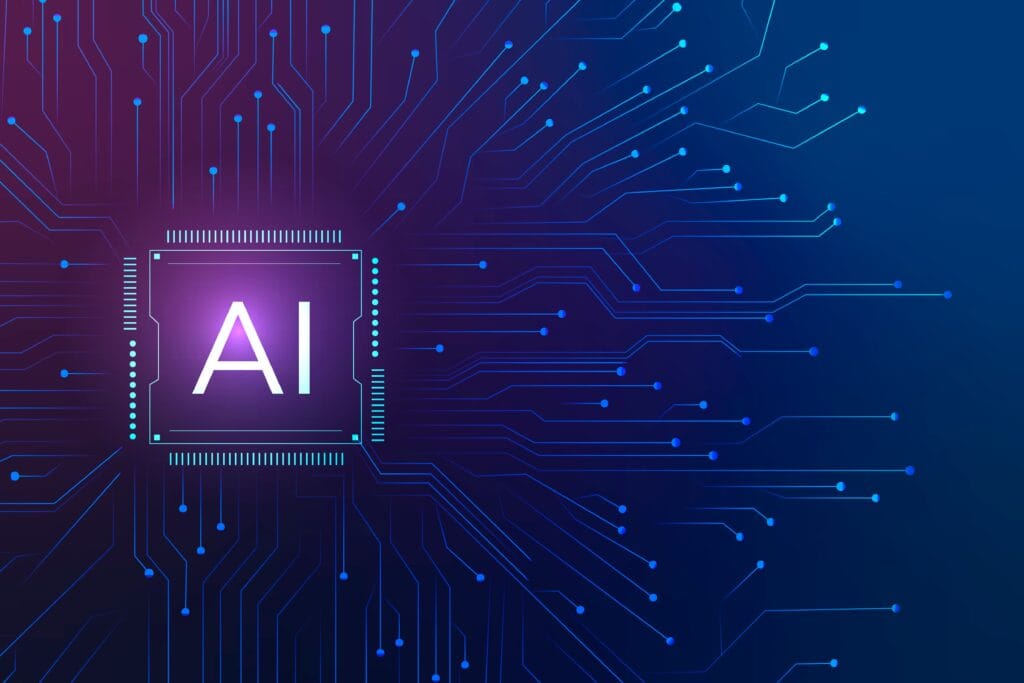🌐 Introduction: The Art and Science of Front-End Web Development
If you’ve followed our web development learning journey so far, you already understand how the internet forms the foundation of every digital experience. Now, it’s time to step into the world where technology meets creativity — Front-End Development.
In 2025, websites are no longer just digital brochures. They’re living, interactive experiences — from the sleek dashboards you use at work to the immersive shopping apps you browse at night. The heroes behind these interfaces? Front-end developers who combine coding logic with design thinking.
In this blog, we’ll explore how you can master front-end web development using React, UI/UX principles, and hands-on DIY projects — all tailored for beginners and creative thinkers.
- 🧩 1. Understanding Front-End Development in 2025
- ⚛️ 2. React.js — The Game Changer for Modern Web Developers
- 🎨 3. UI/UX – Designing for Humans, Not Just Screens
- ⚙️ 4. Must-Know Front-End Tools and Frameworks
- 💻 5. DIY Project: Build Your Own Personal Portfolio Website
- 🌈 6. Pro Tips to Improve as a Front-End Developer
- 🎯 Conclusion: Your DIY Front-End Journey Has Just Begun
🧩 1. Understanding Front-End Development in 2025
The world of front-end development has evolved dramatically. Gone are the days when HTML and CSS alone could make a great website. In 2025, front-end development means building intelligent, user-friendly, and dynamic web interfaces.

🔍 What Exactly Is Front-End Development?
Front-end development is everything users see and interact with in a web browser — buttons, forms, animations, and content layouts. It’s where creativity meets logic.
A front-end developer uses:
- HTML for structure
- CSS for design and styling
- JavaScript for interactivity
But that’s just the start.
🚀 Evolution of Front-End Tools
Modern developers use frameworks like React.js, Next.js, and design systems like Tailwind CSS to create responsive, fast-loading websites that work seamlessly across all devices.
💡 DIY Tip:
Open your favorite website and press F12 (Inspect Element) — explore how HTML, CSS, and JavaScript come together to form each part of the page. You’ll see how modern browsers display your favorite digital experiences in real-time.
⚛️ 2. React.js — The Game Changer for Modern Web Developers
Among all frameworks, React.js stands tall as the most powerful and flexible front-end library. Created by Facebook (now Meta), React lets you build dynamic and scalable user interfaces with minimal code.
💡 Why React Rules in 2025
- Reusable Components: Write once, reuse everywhere.
- Virtual DOM: Increases app performance and speed.
- Strong Ecosystem: Works perfectly with APIs, Node.js, and databases.
- Community Support: Millions of developers contribute daily.
🧠 Example: React in Everyday Life
If you’ve used Instagram, Netflix, or Airbnb, you’ve already interacted with React-powered web apps. These apps refresh instantly without reloading the page — that’s the magic of React’s virtual DOM.
🧪 DIY Practice: Build Your First Interactive Greeting Card
Let’s code your first React mini-project:
import React, { useState } from “react”;
function GreetingCard() {
const [name, setName] = useState(“”);
const [greeted, setGreeted] = useState(false);
const handleGreet = () => setGreeted(true);
return (
<div style={{ textAlign: “center”, marginTop: “50px” }}>
<h1>DIY React Greeting Card</h1>
<input
type=”text”
placeholder=”Enter your name”
onChange={(e) => setName(e.target.value)}
/>
<button onClick={handleGreet}>Greet Me!</button>
{greeted && <h2>Hello, {name}! Welcome to DIYLearn2Code!</h2>}
</div>
);
}
export default GreetingCard;
👉 Save this code in a React app (created using create-react-app) and run it — you’ll see your own interactive web component in action!
🔗 Resources for further reading : React Official Documentation
🎨 3. UI/UX – Designing for Humans, Not Just Screens
A beautiful interface is more than just colors and shapes — it’s about how users feel while interacting with it. That’s where UI/UX design comes in.
🎯 UI (User Interface)
It’s how your app looks — buttons, icons, text, and layout.
💬 UX (User Experience)
It’s how your app feels — navigation flow, simplicity, and user satisfaction.
When both combine perfectly, they make users fall in love with your product.
💡 Example:
Think about Google Search. It’s clean, simple, and fast. No distractions, just results. That’s good UX design.
🛠️ DIY Tip: Create Your First Wireframe
Before writing any code, draw your app layout on paper (or use Figma).
Sketch where your buttons, headings, and input fields will go. This small step will make your web development process more organized.
🔗 Resources for further reading: Figma Official Website
⚙️ 4. Must-Know Front-End Tools and Frameworks
As a modern developer, you’ll need to master some essential tools that make development faster and smarter:
| Category | Tools/Frameworks | Purpose |
| UI Styling | Tailwind CSS, Bootstrap | Pre-built, responsive styling |
| State Management | Redux, Context API | Manage data across components |
| Routing | React Router | Navigate between pages |
| Code Hosting | GitHub | Save and share your projects |
| Build & Deployment | Vercel, Netlify | Deploy your sites globally |
🔗 External Resources:
- Tailwind CSS
- Vercel
- GitHub
💻 5. DIY Project: Build Your Own Personal Portfolio Website
Let’s apply what you’ve learned so far!
🧱 Step 1: Set Up Your Environment
Install Node.js and React on your system using:
npx create-react-app my-portfolio
🧩 Step 2: Create Your Components
Design sections like:
- Header (with your name and links)
- About section (who you are)
- Skills section (HTML, CSS, JS, React)
- Contact form (to connect with visitors)
🧰 Step 3: Add Styling with Tailwind CSS
Install and integrate Tailwind to style your website easily.
🌍 Step 4: Host Online
Use GitHub Pages or Vercel to make your site live for free!
🔗 DIY Hosting Tutorial: Host React App on Vercel–keep following diylearn2code.com our upcoming post for details hands-on tutorial on hosting.
🌈 6. Pro Tips to Improve as a Front-End Developer
- Readability Over Fancy Code: Clean, structured code is easier to maintain.
- Responsive Design: Test your website on mobile, tablet, and desktop.
- Accessibility: Use ARIA labels and readable fonts for all users.
- Keep Learning: Follow communities like Reddit’s r/webdev or Dev.to.
- Practice Daily: Try rebuilding small websites or UIs you like — from scratch!
🎯 Conclusion: Your DIY Front-End Journey Has Just Begun
You’ve now explored what makes modern front-end development so exciting — from React’s power to UI/UX design and hands-on projects.
Front-end isn’t just about writing code — it’s about creating experiences that connect people with technology.
As you continue your DIY learning journey, remember:
🌟 “The best way to learn is to build — one line of code, one project, one day at a time.”
Get ready for our next blog — “Connecting Front-End with Back-End: Your Full Stack Journey Begins” — where we’ll bridge your newly acquired front-end skills with powerful back-end systems.
for your reference you may also visit our post related to web development to get deeper understanding–The Evolution of Web Development in 2025